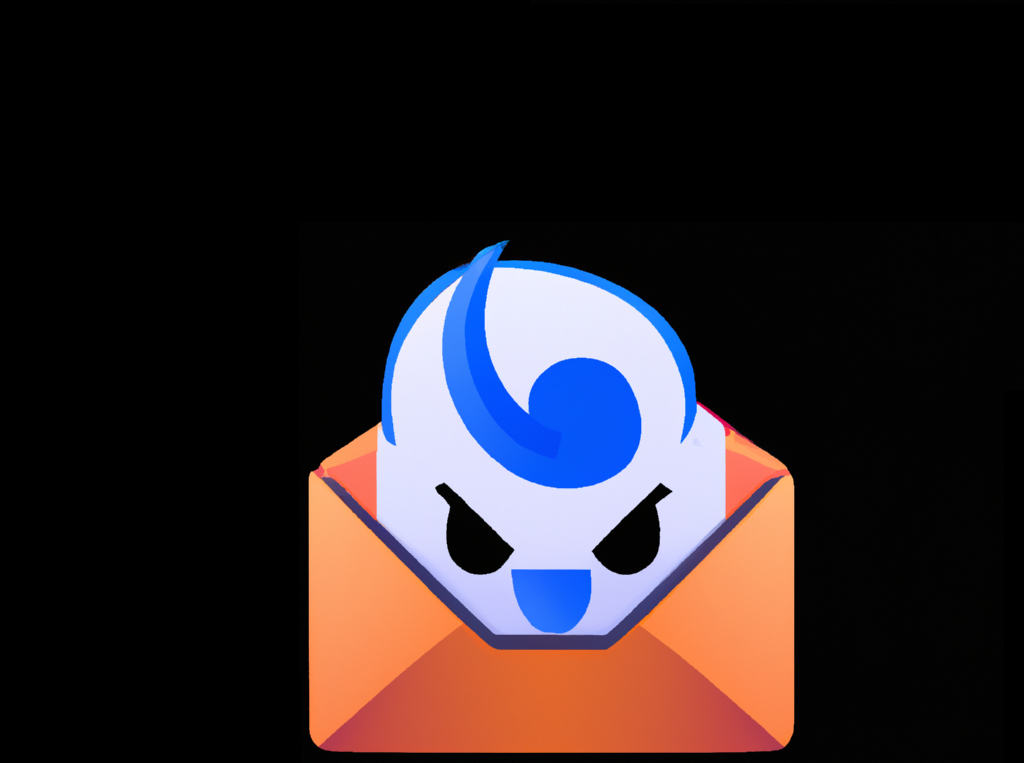![]()
Image Source: FreeImages
How to Create a Discord Account with Temporary Email
Discord is a widely popular communication platform used by millions of people worldwide. It allows users to chat, voice call, and share media within communities. However, when signing up for Discord, you may hesitate to provide your personal email address due to concerns about spam or privacy. That's where temporary email services come in. In this article, we will explore how to create a Discord account using temporary email addresses, commonly known as temp mail. We'll discuss the benefits of temp mail, recommended temp mail services for Discord, and the step-by-step process of signing up for Discord with temp mail.
Benefits of Using Temporary Email for Discord
Using temporary email for Discord offers several advantages:
-
Privacy Protection: By using a temporary email address, you can keep your personal email address private and avoid potential spam or unwanted emails.
-
Avoid Spam: Temporary email addresses are disposable and self-destruct after a certain period. This helps you avoid spam and unwanted messages in your primary email inbox.
-
Control over Information: With temp mail, you have control over the information you share. By using a separate email address for Discord, you minimize the risk of hacking or identity theft.
Recommended Temporary Email Services for Discord
There are several reliable temp mail services available for creating a Discord account. Here are some of the recommended options:
-
T-email.org: t-email.org provides a free and automated temporary email creation service. Simply visit their website and copy the temporary email address generated. You can use this address to sign up for Discord and receive verification emails.
-
Mail.tm: Mail.tm offers a user-friendly interface for creating temporary email addresses. Upon visiting their website, you'll find a temporary email address displayed on the screen. Use this address to register on Discord and receive emails in the Mail.tm inbox.
-
Tempail.com: Tempail.com provides users with unique and temporary email addresses for Discord and other platforms. Upon entering their website, an email address is automatically generated. Copy this address and use it for Discord registration. You can also delete the address when no longer needed.
-
Tempmail.plus: Tempmail.plus offers customizable temporary email addresses. Users can choose their name, mailbox timeline, and set additional security features like pin codes. This service provides longer-lasting temporary email addresses, which can be useful for extended Discord usage.
-
Guerrillamail.com: Guerrillamail.com is a well-established temp mail service. Upon visiting their website, you'll find a pre-made temporary email address ready to use for Discord registration. All email notifications received using this address will be automatically deleted within an hour.
-
10minutemail.com: 10minutemail.com provides disposable temporary email addresses for signing up on Discord. This platform allows you to extend the duration of your temporary inbox if needed, giving you more flexibility.
-
Tempemail.co: Tempemail.co offers a simple and straightforward temporary email service. You can edit the email username and choose the domain name for your temporary address. Temporary emails from Tempemail.co can be used for Discord and other applications.
Step-by-Step Guide: Creating a Discord Account with Temporary Email
Now that we've explored the benefits of using temporary email for Discord and recommended temp mail services, let's walk through the step-by-step process of creating a Discord account using temporary email:
Step 1: Choose a Temporary Email Service
- Select one of the recommended temporary email services mentioned earlier based on your preferences and requirements.
Step 2: Visit the Temporary Email Service Website
- Access the website of the chosen temp mail service using your web browser.
Step 3: Generate a Temporary Email Address
- On the temp mail service website, generate a temporary email address by following the provided instructions.
Step 4: Copy the Temporary Email Address
- Once the temporary email address is generated, copy it to your clipboard or make a note of it. This address will be used for Discord registration.
Step 5: Open Discord Website
- Open a new tab or window in your web browser and visit the Discord website (discord.com).
Step 6: Click on "Register"
- On the Discord homepage, look for the "Register" button and click on it to start the registration process.
Step 7: Fill Out the Registration Form
- Fill out the registration form on Discord, providing the required information such as username, password, and date of birth.
Step 8: Use the Temporary Email Address
- In the email field of the registration form, paste the temporary email address you copied earlier from the temp mail service website.
Step 9: Complete the Registration
- Follow the remaining steps of the Discord registration process, including any verification steps or captchas.
Step 10: Verify Email Address
- Check the temporary email inbox provided by the temp mail service for any verification emails from Discord. Retrieve the verification code.
Step 11: Enter Verification Code
- Return to the Discord registration page and enter the verification code received in the temporary email inbox.
Step 12: Verify and Enjoy
- Click on the "Verify Email Address" or similar button to complete the verification process. Congratulations! You now have a Discord account associated with a temporary email address.
Tips for Managing a Discord Account with Temporary Email
Once you've successfully created a Discord account using temporary email, here are some tips to enhance your experience:
-
Choose a Unique and Secure Username: Opt for a username different from your usual one to reduce the risk of hacking or harassment.
-
Manage Notifications and Privacy Settings: Adjust your privacy and notification settings according to your preferences to avoid unwanted messages and protect your privacy.
-
Use Strong and Different Passwords: Create a unique and strong password for your Discord account to minimize the risk of hacking. Avoid using the same password for multiple accounts.
Limitations of Using Temporary Email for Discord
While temporary email addresses offer convenience and privacy, there are a few limitations to be aware of:
-
Limited Lifespan: Temporary email addresses typically have a limited lifespan. If you need to receive important emails, you may need to create a new temporary address or consider using a permanent email address.
-
Discord Restrictions: Discord may impose certain restrictions for accounts using temporary email addresses, such as limitations on sending direct messages or creating servers. Be aware of any limitations you may encounter.
-
Account Recovery Challenges: If you forget your password or encounter other issues with your Discord account, it can be more challenging to recover access when using a temporary email address. Keep this in mind and consider setting up additional account recovery options.
Conclusion
Creating a Discord account with temporary email provides a practical solution to safeguard your privacy and protect your personal email address from unwanted spam. By utilizing recommended temporary email services, you can generate temporary email addresses and use them to sign up for Discord. Remember to follow the step-by-step guide we provided, and don't forget the tips for managing your Discord account with temporary email. Enjoy the benefits of Discord while maintaining control over your personal information.